This example illustrate how to count and show remaining characters in TextBox using JavaScript in Asp.Net.
Create a new website in Visual Studio and place one TextBox and Label on the default.aspx page in design mode.
Go to HTML source of page and write a JavaScript function named Count in head section of page to count remaining characters in TextBox.
Set the MaxLength property of TextBox to 10 chars.
Call this javascript function in onkeyup event of textbox.
Create a new website in Visual Studio and place one TextBox and Label on the default.aspx page in design mode.
Go to HTML source of page and write a JavaScript function named Count in head section of page to count remaining characters in TextBox.
Set the MaxLength property of TextBox to 10 chars.
1: <head runat="server">
2: <title>Remaining Characters Counter</title>
3: <script type="text/javascript">
4: function Count() {
5:
6: var i = document.getElementById("TextBox1").value.length;
7: document.getElementById("Label1").innerHTML = 10 - i;
8: }
9: </script>
10: </head>
Call this javascript function in onkeyup event of textbox.
1: <asp:TextBox ID="TextBox1" runat="server"
2: MaxLength="10" onkeyup="Count()">
3: </asp:TextBox>
If you like this post than join us or share
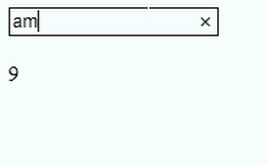
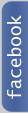
0 comments:
Post a Comment